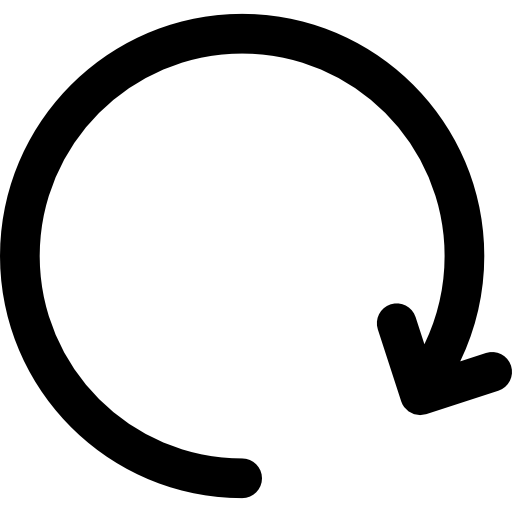Minecraft Stack Calculator
No. of Stacks
n/a
Leftover items
n/a
Minecraft stack calculator: Overview
Our Minecraft Stack Calculator tool helps you find the number of stacks formed with a given number of items to use the in-game inventory to its fullest extent.
Conversely, this fantastic tool also allows you to find the total number of items for the given number of stacks and single remaining items.
Both of these features can be utilized via two modes of this calculator, accessible from the dropdown options alongside the “mode” label.
ALSO TRY:
What is a stack in Minecraft?

A stack in Minecraft is a collection of 64 (16 in some cases) identical items that can be stored in a single inventory slot. This allows players to carry more items with them and makes it easier to manage their inventory. Stacks are important for inventory management and resource gathering in Minecraft.
When you collect items, they are automatically stacked if there is an existing stack of the same item in your inventory. This helps to keep your inventory organized and prevents it from becoming cluttered with multiple slots occupied by the same item.
Stacks also play a role in crafting and smelting. When you place items into a crafting table or a furnace, they are typically consumed from a stack, with the crafting recipe or smelting process dictating the number of items required. For example, if you want to craft a wooden plank, it consumes one log from a stack of logs.
Why should you calculate stack in Minecraft?
There are several benefits to calculating stacks in Minecraft. First, it can help you to save space in your inventory. Second, it can make it easier to find the items that you need. Third, it can help you to keep track of how much of an item you have left.
For example, if you have 384 cobblestones, you would have 6 stacks of cobblestones.
Calculating stacks can be a helpful way to manage your inventory and keep track of your resources. It can also help you to save space and make it easier to find the items that you need.
Here are some additional benefits of calculating stacks in Minecraft:
- It can help you to plan your builds and projects more efficiently.
- It can help you to save time when crafting and brewing.
- It can help you to avoid running out of important resources.
Overall, calculating stacks is a simple but effective way to improve your gameplay in Minecraft.
How to use Minecraft Stack Calculator?
Using the above Minecraft Stack Calculator is quite easy. All you have to do is follow the three simple steps below:
Step 1: Choose the appropriate size of the stack from the first dropdown. There are two options here; 64 items and 16 items. Except for items such as eggs, snowballs, etc., usually, the maximum capacity of a stack is 64.
Step 2: Choose the mode of this calculator from the second dropdown. The “Items to Stacks” mode calculates the number of stacks and leftover items for the given number of items. The “Stacks to Items” mode is the reverse of the first mode. It calculates the total number of items for a given number of stacks and the remaining individual items.
Step 3: Now, pass the number of items/blocks you want to convert into the number of stacks, if mode “Items to stack” is selected; otherwise, input two values — the number of stacks and the number of remaining individual items (less than stack size) in the two boxes, respectively.
You can play around with the numbers and other options at any time and the calculator will automatically and instantly reflect the appropriate result.
The mathematics behind this tool is very simple. Let’s see the formula to calculate stack in Minecraft:
No. of stacks = (No. of items / Stack size)
If the result comes in a fraction, only the integer part should be considered.
Leftover items = (No. of items % Stack size)
Here % is the modulo operator that gives the remainder when No. of items is divided by stack size.
Worked out example
Let’s understand the working of the Minecraft Stack Calculator tool with examples of both modes;
Example 1
- Stack size: 64
- Mode: Items to Stacks
- Items: 1730
Result: No. of stacks – 27, No. of leftover items – 2
As a result, there will be 27 complete stacks of 64 items and 2 extra items.
Example 2 (reverse of example 1)
- Stack size: 64
- Mode: Stacks to Items
- No. of stacks: 27
- Remaining items: 2
Result: Total no. of items – 1730
FAQs about Stack in Minecraft
-
How many stackable items are in Minecraft?
According to several discussions in the Minecraft community, there are more than 800 stackables in Minecraft 1.19.
-
How many stacks are 460 blocks in Minecraft?
The Minecraft Stacks Calculator tells us that 460 blocks/items equal 7 stacks of 64 stack size with 12 leftover blocks.
-
How many stacks are 100 blocks in Minecraft?
By calculation, 100 blocks/items in Minecraft equal 1 stack of 64 stack size with 36 leftover blocks.
-
How to a split stack in Minecraft?
Stacks in your inventory can be split. You can split a stack into smaller stacks by right-clicking on it. For example, if you right-click a stack of 64 logs, it will split into two stacks of 32 logs each.
-
How to combine stack in Minecraft?
To combine stacks in Minecraft, you have to place sub-stacks in adjacent slots and then right-click any one.
For instance, let’s say, you have two stacks of 32 logs then place them in adjacent slots in your inventory, and then right-click one of them, and they will combine into a single stack of 64 logs.
-
How many stacks are 1728 blocks in Minecraft?
According to the Minecraft Stack Calculator, 1728 blocks/items equal 27 stacks of 64 items each.